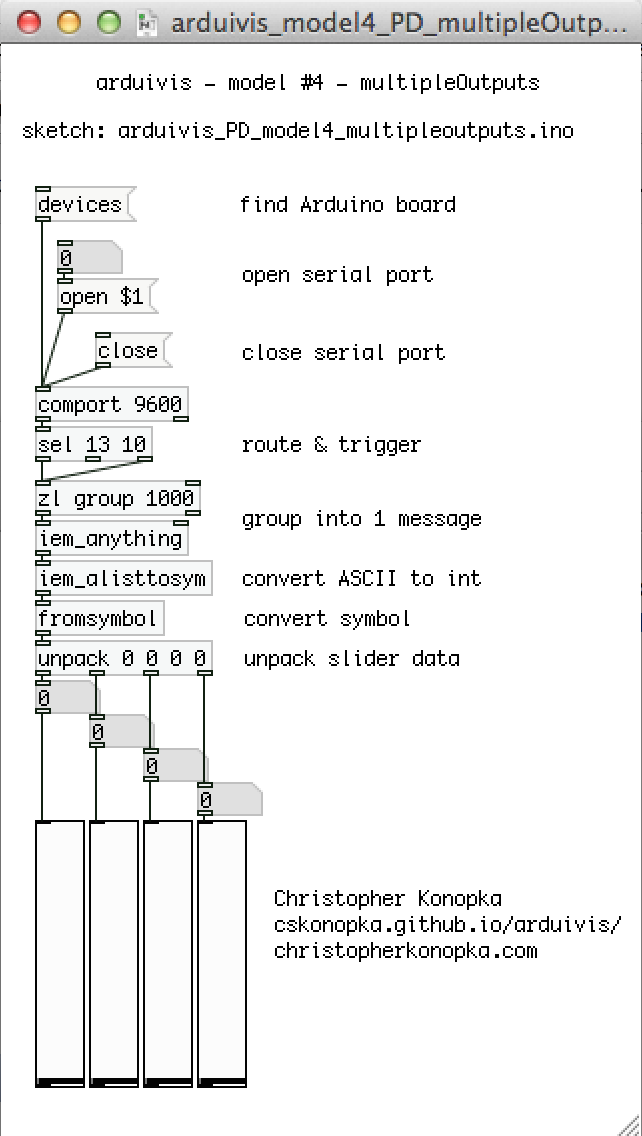arduivis
a bi-directional communication paradigm for programming languages & microcontrollers
Getting Started FAQ ProjectsAbstract
This is an example of how to use a loop to write several streams of data to Pure Data, from an Arduino. A fading LED is used to provide visual feedback for this process.
Arduino
/*
~~~~~~~ arduivis - Pure Data ~~~~~~~~
~~~~~ model#4: multiple outputs ~~~~~
pd patch: arduivis_model4_PD_multipleOutputs.pd
This is an example of how to use a loop to write
several streams of data to Pure Data, from an Arduino.
A fading LED is used to provide visual feedback for
this process.
This code is in the public domain
written by Christopher Konopka
http://cskonopka.github.io/arduivis/
http://christopherkonopka.com/
*/
void setup()
{
// Create/open serial port
Serial.begin(9600);
// Define LED mode
// PWM LED
pinMode(3, OUTPUT);
}
void loop()
{
// Loop variables
int lp = 0;
int startIncrement = 0;
int incrementLoopRange = 255;
int startDecrement = 255;
int decrementLoopRange = 0;
// Loop Function
lp = loopSystem(startIncrement, incrementLoopRange, startDecrement, decrementLoopRange);
}
int loopSystem(int startIncrement, int incrementLoopRange, int startDecrement, int decrementLoopRange)
{
int lp;
// Loop #1
// Incremental Loop
for(lp = startIncrement; lp < incrementLoopRange; lp++)
{
// Incremental loop values to LED
// Controls fade of 4 LEDs
analogWrite(3, lp);
analogWrite(5, lp - 13);
analogWrite(6, lp + 47);
analogWrite(9, lp - 60);
// Incremental loop values to serial buffer
// [comport] object
// to Pure Data, from Arduino
Serial.write(lp);
Serial.write(lp - 13);
Serial.write(lp + 47);
Serial.write(lp - 60);
delay(10);
}
// Loop #2
// Decremental Loop
for(lp = startDecrement; lp > decrementLoopRange; lp--)
{
// Deremental loop values to LED
// Controls fade of 4 LEDs
analogWrite(3, lp);
analogWrite(5, lp - 13);
analogWrite(6, lp + 47);
analogWrite(9, lp - 60);
// Decremental loop values to serial buffer
// [comport] object
// to Pure Data, from Arduino
Serial.write(lp);
Serial.write(lp - 13);
Serial.write(lp + 47);
Serial.write(lp - 60);
delay(10);
}
}
PD-Extended